Using the Gibbs’ Reflective Cycle to discuss the in-situ at Lindsay Park Elementary School.
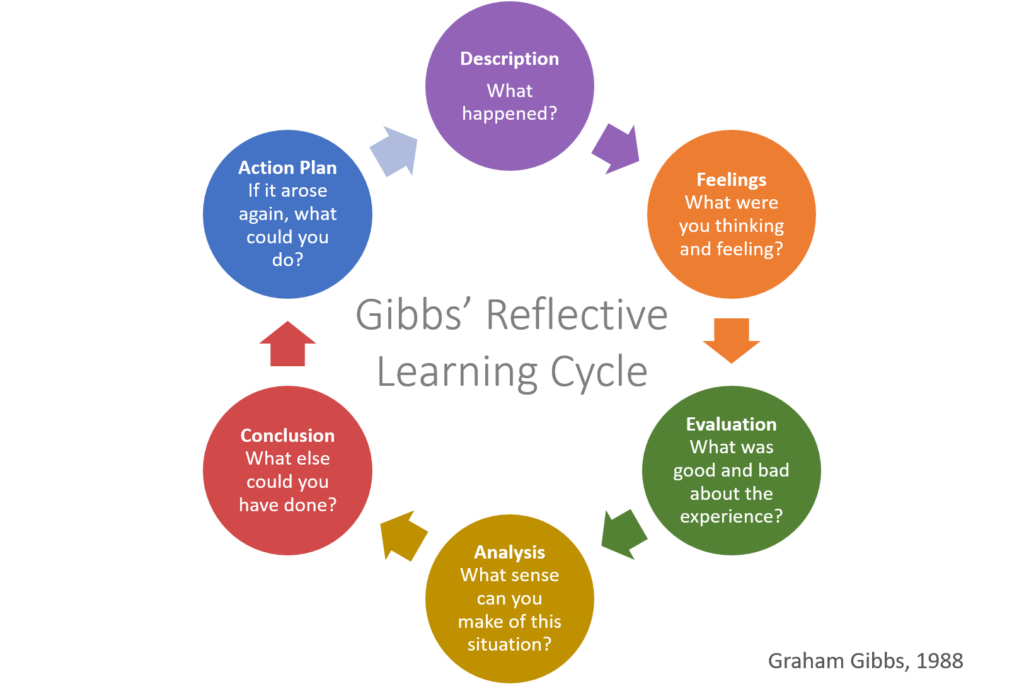
Image from https://helendenheld.com/tag/gibbs-reflective-learning-cycle/
Description
This week my cohort (Year 2) attended Lindsay Park Elementary for an in-situ. An in-situ is when education students go into a classroom and either teach a lesson, help out the class, or observe a teacher teaching their class. During the in-situ half of our time was spent in the library using iPads and the other half in a classroom using laptops. We were instructed to help get the grade 1/2 logged onto Epic! Books on both the iPads and laptops.
Feelings
I was super excited to attend this in-situ as I have never been inside Lindsay Park Elementary nor have I met any students that attend there. It was all a new experience and the kids were excited to have extra adults to help assist them so they could chat with us. I find that whenever I do in-situ one of my favorite parts of the process is always getting to meet new kids and leaving the school having made a new friend.
Evaluation
I found that the iPads were more successful for the kids to be able to navigate the Epic! App and effectively use the read-to-me component in the app. Whereas, the laptops the kids struggled using Epic!. I think this was partly because the Wi-Fi in the classroom was awful and the kids were not as familiar with how to use a laptop compared to the iPad.
Analysis
Overall I felt that the kids became frustrated using the laptops because of the constant lagging and unfamiliarity with the device. iPads seemed to be much more user-friendly for the students.
Conclusion
I think in the future if Lindsay Park Elementary had extra funding it would be beneficial to invest in either new Wi-Fi routers or new iPads for the kids to use. In the meantime, I would try using the laptops in the library to see if there is an improvement in how they run due to better Wi-Fi connection or just stop using the laptops altogether and just use the iPads.
Action Plan
Next time if you only have access to the laptops I think Instead of getting the kids to all individually use a laptop you could make groups and get them the share one laptop as this would make it easier for the teacher to control technology issues. Another option is to pick one book and use the teacher’s laptop to project on the whiteboard or smartboard (whatever is available in the classroom) and get the kids to sit and read together as a class.
Photos from Lindsay Park Elementary in-situ:



Leave a Reply
You must be logged in to post a comment.